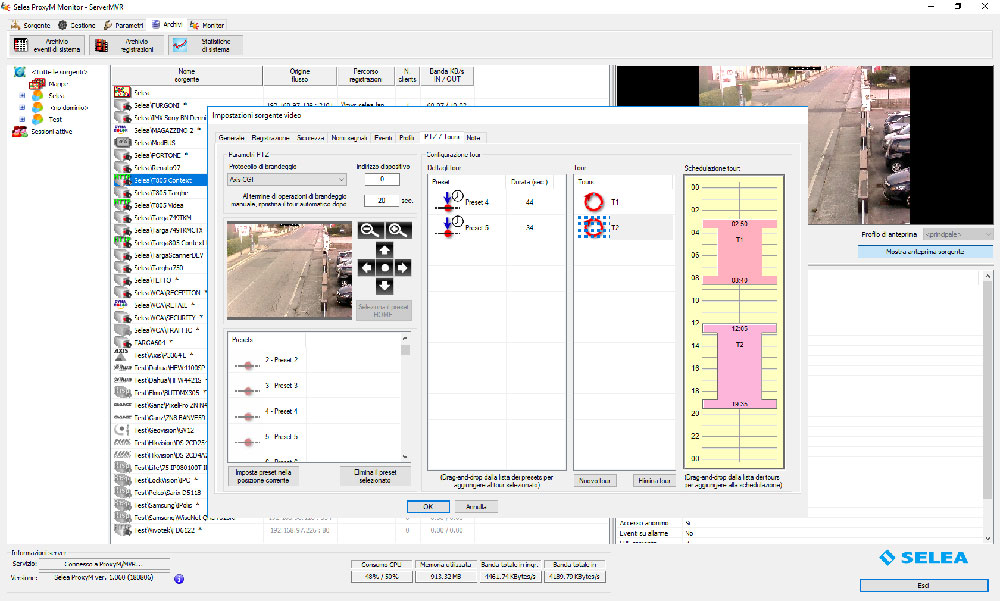If you work in the field of video surveillance, surely, you have seen the spread of an innumerable series of video recording software (VMS) products. Products that over time have become increasingly feature-rich, losing what we believe are basic aspects that many users love and, even today, still seek simplicity and ease of use. In the past, as well as in the present, MVR software is the answer to this dual demand, without sacrificing the primary functions for quality video surveillance.
Operating system
Multicam operates on Windows 10, 11, and 2016 operating systems, 2019 Server
Available version
The software is available in 4, 9, 16, 25, 36, 49, 64, 89, 100, and 150 video connections (point-of-view). Both Onvif standard video surveillance cameras and license plate reader cameras can be connected to each vision point.
Features
- Tours management
- Distribution of resources across multiple servers Trans-coding video for video display on different platforms (e.g., cell phones, tablets…)
- Scalability, i.e., ability to cascade multiple Servers and/or processing units for balanced load-sharing
- Video Splitter i.e. decomposition of images from quad to separate images
- Video Composer i.e. composition of multiple video sources into a single image
- Integration with external third-party systems through “calls”, exchange agents, or PLCs
- Creation of streaming profiling within which compression type, frame rate, and bandwidth occupancy can be defined
Recording
- JPEG, Mpeg4, and H264 recording format.
- Recording in full resolution (also Megapixel).
- Continuous h24 or event-based recording.
- Pre- and post-alarm recording.
- Audio, video, and data recording to database.
- Event or motion recording.
Display
- 4:3 or 16:9 display format.
- Customizations of views (layouts).
- Multi-level maps and sub-maps.
- Viewing via MULTICAM Clients or Browser.
- Simultaneous display of pre-recorded and live.
- Viewing pre-recorded events without interruption of recordings.
Alarm management
One or more alarms and actions can be triggered for each source. The importable events are related to single source disconnection, input, software button, object abandonment/removal, intrusion, motion detection, and license plate reading. Associated actions provided by the software are external program start, custom action (macro), HTTP call, output settings, send “External Agents” alarms (Client), audio message, map notifications, email notifications, recording, and selected presets.
Compatibility
The software is compatible with any standard IP camera with RTP/RTSP stream (Onvif standard). Cameras can be integrated by extending the SIC license per camera. For license plate reading cameras, the software is only compatible with Selea products.